Check Browser Compatibility: Difference between revisions
Jump to navigation
Jump to search
mNo edit summary |
|||
| Line 63: | Line 63: | ||
: https://farm1.staticflickr.com/721/20922082366_2659222fba.jpg | : https://farm1.staticflickr.com/721/20922082366_2659222fba.jpg | ||
: image hosted by [https://www.flickr.com/photos/planetoid/20922082366/in/dateposted-public/ flickr] | : image hosted by [https://www.flickr.com/photos/planetoid/20922082366/in/dateposted-public/ flickr] | ||
* [http://www.danvine.com/icapture/ iCapture] 檢視網頁在 Chrome 裡看起來會像甚麼。 {{access | date = 2016-09-13}} | |||
See also | See also | ||
* [[Research_surveys#全球瀏覽器、作業系統、螢幕解析度、搜尋引擎市占率統計表 | 全球瀏覽器(Browser share)、作業系統、螢幕解析度、搜尋引擎市占率統計表]] | * [[Research_surveys#全球瀏覽器、作業系統、螢幕解析度、搜尋引擎市占率統計表 | 全球瀏覽器(Browser share)、作業系統、螢幕解析度、搜尋引擎市占率統計表]] | ||
Revision as of 07:38, 13 September 2016
Check Browser Compatibility
 Can I use... Support tables for HTML5, CSS3, etc "Compatibility tables for support of HTML5, CSS3, SVG and more in desktop and mobile browsers."
Can I use... Support tables for HTML5, CSS3, etc "Compatibility tables for support of HTML5, CSS3, SVG and more in desktop and mobile browsers."- Browser Support 教學: 查詢CSS與瀏覽器支援度的網站 · CSS可樂
- The Will Will Web | 前端工程研究:HTML/CSS/JavaScript 相容性檢查資源整理
noun explanation
- allowed to interact: the solutions which (1) allowed to interact the web pages e.g. click the link and test javascript (2) view the web snapshot
- view the snapshot only: only allowed to view the static web snapshot
allowed to interact
desktop browser + mobile browser
cloud services for testing desktop browsers and mobile browsers
- BrowserStack($) "Cross Browser Testing Tool. 100+ Browsers, Mobile, Real IE." List of Browsers and Platforms for Cross Browser Testing
- Test IE for Chrome

- Test IE for Chrome
- Sauce Labs: Mobile and Web App Testing Tools For Developers($): supported Device/OS/Browser Platforms
testing different screen resolution
mobile browsers
 WARNING: Simulators/emulators for mobile browser testing is different from the browser for real mobile device.
WARNING: Simulators/emulators for mobile browser testing is different from the browser for real mobile device.
- iPhone 3G/4G tester - online website test emulator with flip
 not check user agent [Last visited: 2012-06-06]
not check user agent [Last visited: 2012-06-06] - Mozilla Firefox | Firefox for Android | Download Firefox to your mobile device [Last visited: 2012-06-06] Win
 Linux
Linux 
- Opera Mini simulator. Require: Java installed
- Device Mode Mobile Emulation for Chrome

alternative
- BlueStacks Run Android on Windows with BlueStacks for Win
 & Mac
& Mac 
- Genymotion + VirtualBox 教學: (魔神模擬器) Genymotion 2.2.2 - 比BlueStacks還專業的Android安卓手機模擬器 神魔之塔可以玩 - 阿榮福利味
desktop browser
One PC with different Internet Explorer versions 同一電腦可以有不同版本的Internet Explorer
 Internet Explorer Collection(介紹)
Internet Explorer Collection(介紹)
- IETester
- browserling - interactive cross-browser testing in your browser Run IE5~9 (Simulated by IETester)
- Microsoft Expression Web SuperPreview(download) IE6, IE7, IE8->7 (compatibility view), IE8, Fx 3.0~3.6
- Windows OS + IE v.10: go to menu: "developer tools" -> switch "browser mode" between: IE10, IE9, IE8, IE7
older version of IE also available at
- IE3.0 ~ IE6.0: Multiple IE
other desktop browser available at
- BrowseEmAll (Standalone tool to run all major Browsers) (shareware)
- Browser Sandbox - Run any browser from the web($) Run Firefox
 , Chrome
, Chrome  , Opera
, Opera  , Safari
, Safari  and mobile browsers from the plug-in, but no IE (last visited: 2011-02-09)
and mobile browsers from the plug-in, but no IE (last visited: 2011-02-09) - browserling - interactive cross-browser testing in your browser Run IE
 5-9 (Simulated by IETester), Firefox
5-9 (Simulated by IETester), Firefox  v3~10, Chrome
v3~10, Chrome  v1~16 , Opera
v1~16 , Opera  v10~11 and Safari
v10~11 and Safari  v4~5 (last visited: 2012-03-06) Guest can use 3 minute sessions
v4~5 (last visited: 2012-03-06) Guest can use 3 minute sessions - portable version of browser such as portable firefox (Firefox 免安裝版)
alternative: Install different virtual machines, ex:
- VirtualBox,
- Windows Virtual PC + IE App Compat VHD from Official Microsoft with different version of browser. For example you install IE v.6 on first virtual machine, and install IE v.7 on another virtual machine.
- VMware ThinApp($)
- ... more on Virtual machine images
view the snapshot only
- Check Browser Compatibility, Cross Platform Browser Test - Browsershots [Last visited: 2016-04-17]
- various browser: desktop browser only
- Website Screenshots & Responsive Design Screenshots (瀏覽器螢幕擷取畫面 ) [Last visited: 2016-04-17]
- various browser: IE 6.0-11.0, Chrome 42.0, Firefox 37.0, Safari 7.0, Safari 6.0 & Opera 12.16
- various device: Google Nexus 6, Google Nexus 9, iPhone 6 & iPad Air
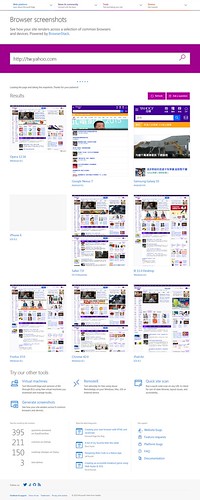
- image hosted by flickr
- iCapture 檢視網頁在 Chrome 裡看起來會像甚麼。 [Last visited: 2016-09-13]
See also
further reading
Web site design and development process
- Information gathering: Research surveys
- Planning: Before you start to build a website, Content development strategy | Register domain name, Choose web hosting | Information architecture | Data model: Data type, Data flow | Documentation: Request For Proposal | Licensing
- Design: CSS tools, Free fonts, Free photos, Emoji & icons
- Testing & delivery: Usability test, check browser compatibility | Web testing | Speed up websites: Web Ping, Software acceptance test plan | Promote your web
- Maintenance: Site backup & restore test, Software update (OS patch or CMS security update)
- Need help? Community, I need inspiration, Web design glossary