Total Commander
Jump to navigation
Jump to search
Total Commander is the software for file management. The customized settings and layout (two columns) I suggested was as follows:
Quick to rename the file name with the hotkey F2[edit]
Configuration[edit]
| Total Commander | v.10.00 |
Step 1: Configuration --> Options --> Operation: Select only the file name when renaming (not the extension)
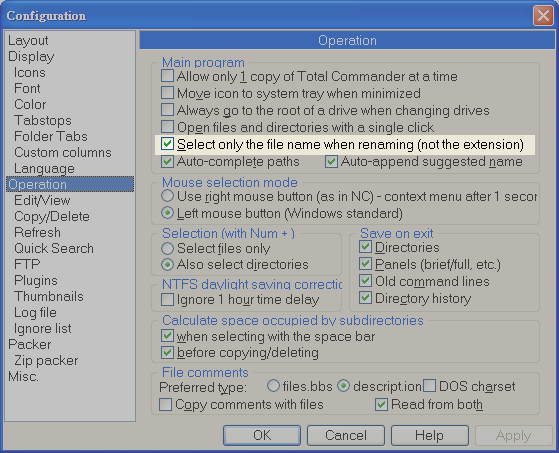
- Image hosted at flickr
Step 2: Configuration --> Misc: Refine hotkey: F2 mapping to the command cm_RenameOnly --> click the green V to apply the configuration
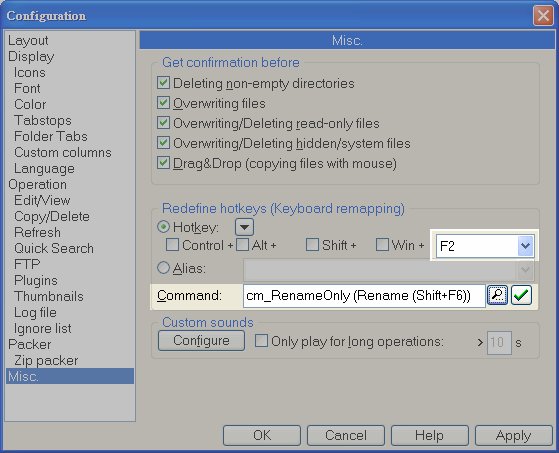
- Image hosted at flickr
Usage[edit]
Steps
- Select a file
- Press F2 once: Select only the file name when renaming (not the extension)
- Press F2 twice: Select the file name and the extension when renaming
further reading
Configure custom layout[edit]
| Total Commander | v.9.21a |
Caption Width Align Field contents example Name 225 <- Name filename Ext 20 <- Ext ext size 30 -> [=tc.size] 12,345 (Bytes) create 50 <- [=tc.writedate. yMD h:m] 110305 00:00 access 45 <- [=tc.accessdate.yMD] 110305
- create: The date when the file was created
- access: The date when the file was accessed recently. Access means the file was opened, saved or moved to other location possibiliy.
Related page: File timestamp
Cursor movement mode of Total Commander[edit]
| Total Commander | v.9.12a |
Purpose[edit]
Go to the parent folder or enter the folder more easy by the keyboard/cursor movement:
(1) go to the parent folder
- Press ← will jump to the top of folder [..]
- At the top of folder [..], Press ← will go to the parent folder
(2) enter the sub folder
- Press → will open sub folder or open the archive file under cursor.
Configuration[edit]
New cursor movement mode in the [Configuration] region
- Menu -> Configuration -> Change Settings Files Directly
- Edit %APPDATA%\GHISLER\WINCMD.INI
- add the following line (note: not insert after this line [FileSystemPlugins64] ...)
[Configuration] SpecialCursorMovement=3 ... ... [FileSystemPlugins64] ...
- Save the modified WINCMD.INI file and restart the Total Commander
Instruction from official manual[edit]
New cursor movement mode. Sum of the following: 1: Left key jumps to first file, right key to last 2: Left key goes one directory up, right key opens directory/archive under cursor. 4: Override horizontal scrollbar in custom columns view. If this option isn't set, the cursor will jump only to the first file if the horizontal scrollbar is already at the leftmost position. 8: Jump one page up/down instead of jumping to the first/last file
- (from the official HELP file -> title: Settings in the file wincmd.ini )
- 3 means
- 'Left key' jumps to first file, and press twice 'Left key' will go one directory up
- 'Right key' will open directory/archive under cursor.
Troubleshooting[edit]
Colors by file type[edit]
I prefer marked the file type e.g. *.bak with grey color. Steps: Total Commander :: View topic - Colors by file type